Part 22: ProductDetails Controller with Generic Contracts
#10 minutes of reading
This again continuation from part 20 mini project. In this article I will show you to create generic contract(interface) for CRUD operation using repository pattern. Open Mobile Application project and Create ProductDetails class in Models folder. Source code available on github. Add productDetails property in MobileDbContext class to help in creating table in database after migration command. Enter highlighted command in Package Manager console to create table in database shown below. Check table in database using 2019 or SQL Server Management Studio IDE, table ProductDetails gets added. __EFMigrationHistory in database maintain all history of migration performed from frontend. Now we need to create contract and repository class for MobileDetails/productDetails. Before creating contract for ProductDetails let’s look at the available contract for MobileBrands. Same methods also required for ProductDetails or any other table created with the help of model class later. Let’s reuse the same interface for ProductDetails and other module which may create in future, need to make it generic interface which will used for all models later. I have made interface generic also under Contract folder, name need to change from IMobileBrands to IRepositoryCRUD. Modify below changes highlighted after modifying names. Create class ProductDetailsRepository and implement below methods for CRUD operation. Update Dependency mapping for ProductDetails shown below. Create ProductDetails controller with empty read write action methods. Replace ProductDetails controller with below code. public class ProductDetailsController : Controller { IRepositoryCRUD
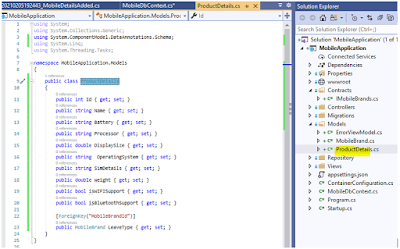

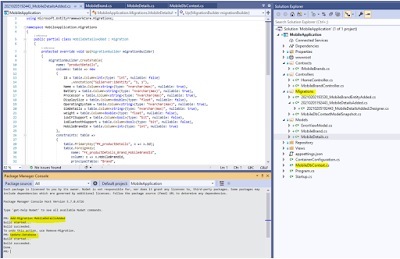



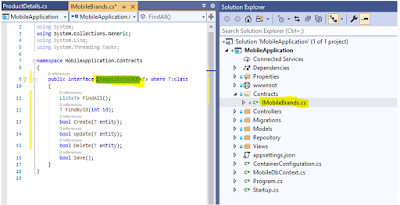
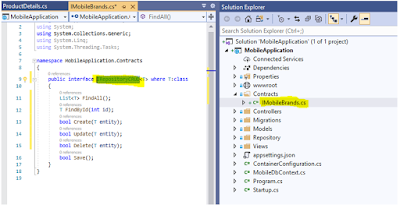










2 Comments:
This comment has been removed by the author.
Keep it up sir
Post a Comment
Subscribe to Post Comments [Atom]
<< Home